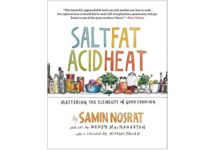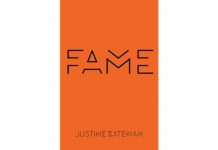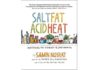True, it’s easier to stream Youtube videos anytime and anywhere as long as there’s a stable internet connection. But what if you’re travelling and you can’t even find a decent Wi-Fi or what. Don’t worry, we got you! It’s easy to download anything from YouTube to your device of choice. Great news, right?
Before we get into the details, note that YouTube doesn’t take kindly to people grabbing video they shouldn’t, that’s why we’ve gathered the legal ways to navigate this practice. Here’s how to go about it.
Finding videos with built-in download links:
Although the broad majority of videos uploaded to YouTube are covered under the service’s Standard License, users do have the option to upload their work under a Creative Commons license (as long as it’s their own creation and not third-party content). At times, this means they have created a download link inside the description portion of the video, which you can easily click to get a copy of the video. It’s easy to filter videos by the type of license — just enter a search term then tap the “Filters” box that pops up beneath the query bar above the search results and select “Creative Commons” under the Features section.
To download YouTube videos on your computer:
You have a few options when it comes to downloading to a desktop, starting with special (free) software. One of the most popular and reliable ones is called 4K Video Downloader, which is fortunately available for both Mac and Windows and makes it easy for you to grab hard copies of any YouTube clips in up to 4K quality. After installing it on your machine, launch the application, drop in your video-of-interest’s URL, and your good! It’ll automatically save to your downloads folder.
On your phone or tablet:
Downlaoding videos to your mobile device can be tough sometimes. For Android, there are a couple of apps you can install outside the Google Play store that will facilitate saving YouTube videos. For iOS, you can download the file manager app Documents 5, which features a built-in browser where you can visit one of those “grabber” sites to download files directly onto your device.